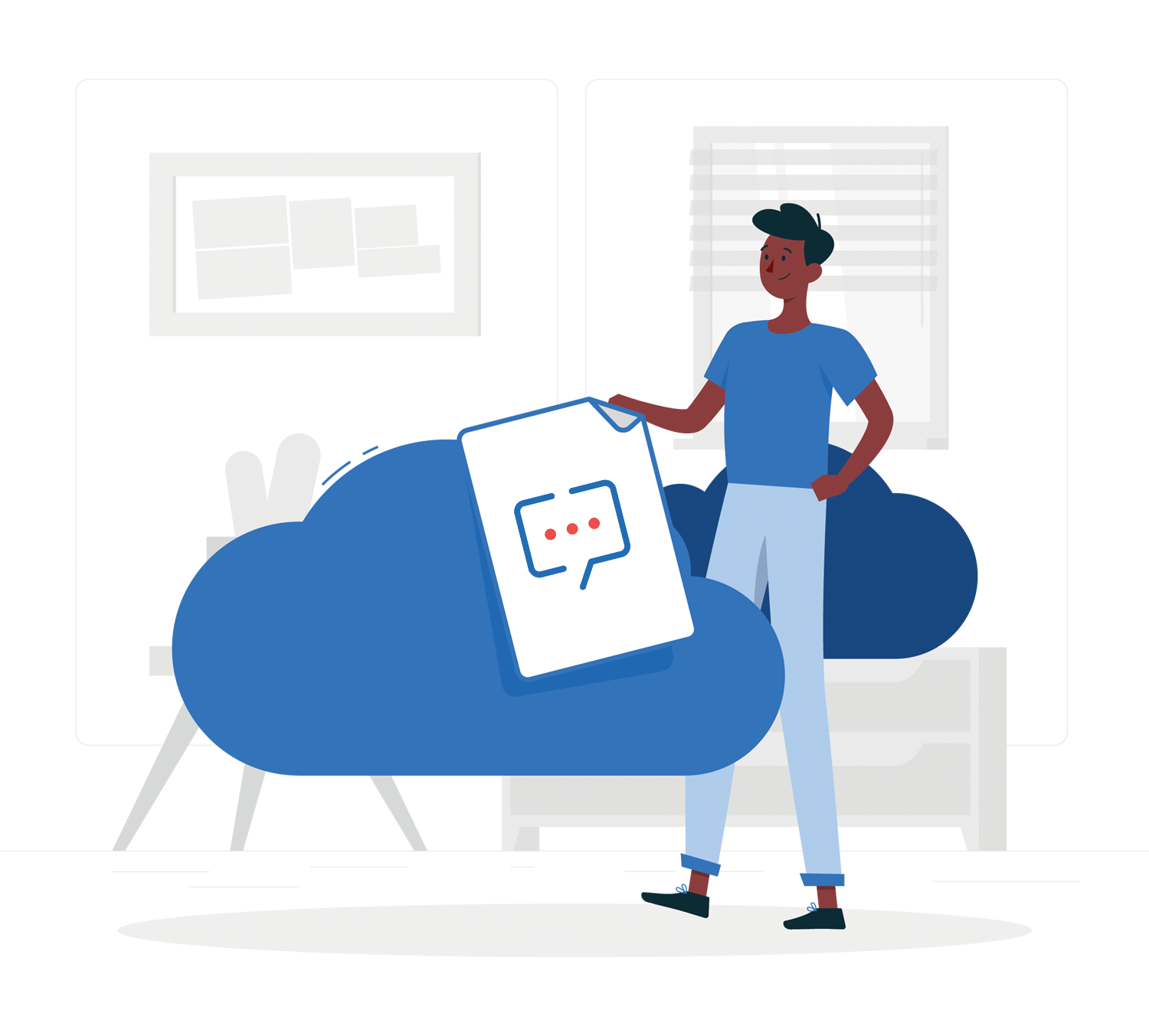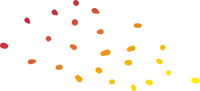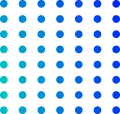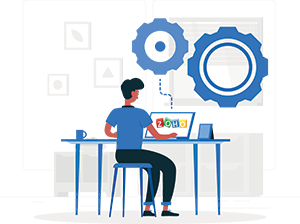 Your switch to better emailing made easy
Your switch to better emailing made easy
Migration to Zoho Mail
One-click migration from major email providers



Continuous monitoring
Once you've started the migration, you don't have worry about the next steps. We keep you updated every step of the way. After the migration is complete, you can view your notifications and updates in the Control Panel.
Make your migration quick and easy
Here at Zoho Mail, we keep our process as simple as possible. We're proud to offer one of the fastest methods of migration, while guaranteeing a painless transition with no interruption of service.
Secure data migration
Rest assured—we handle your data with the utmost care and security. Your emails, folder structures, and read statuses will be replicated precisely in your new Mail account.
24/7 user support
We're here to guide you through the process before, during, or after you migrate to Mail. Have a question or feedback? Send us an email at [email protected]
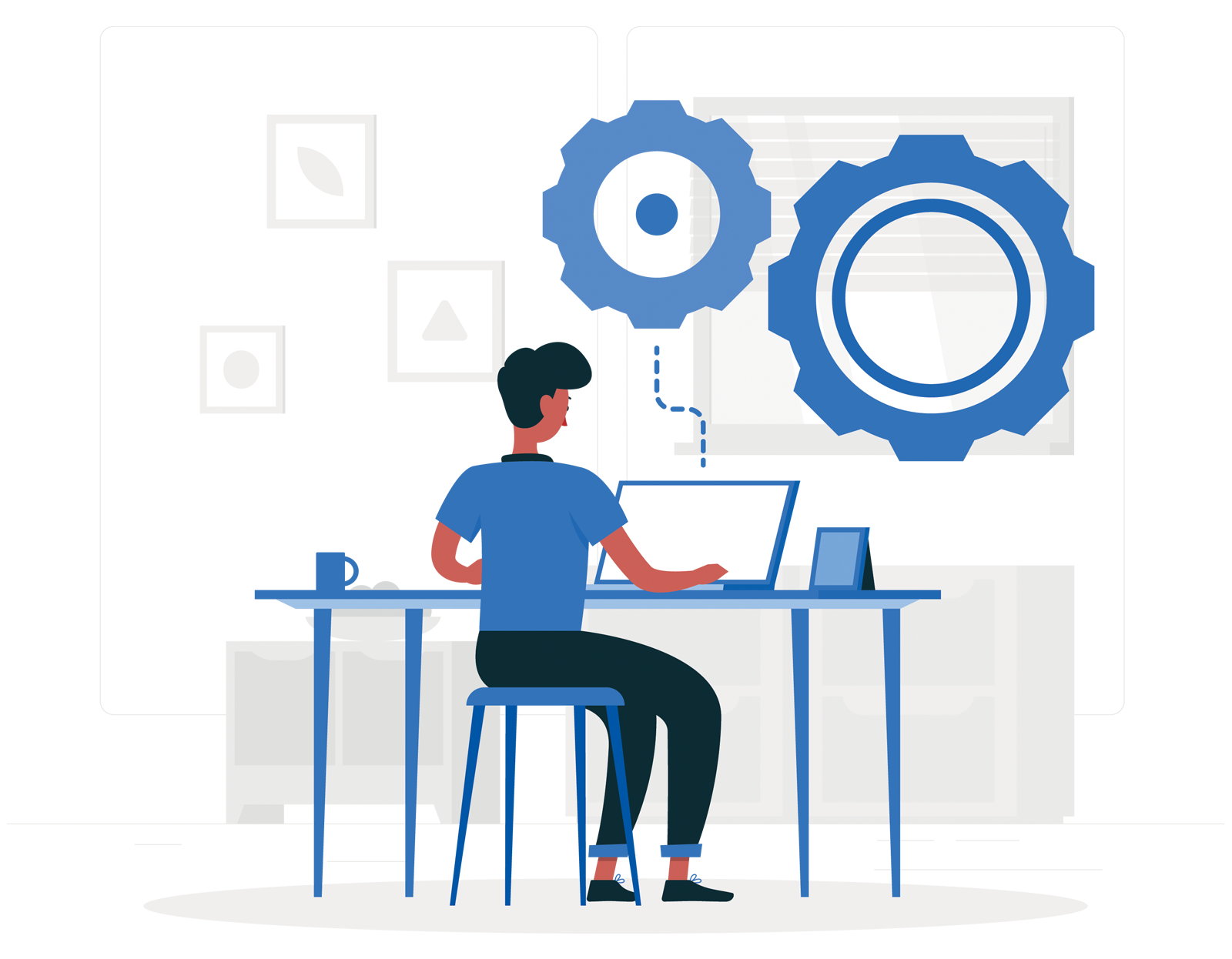
Simplified migration from any service
Migrate your locally stored email files with our migration wizard